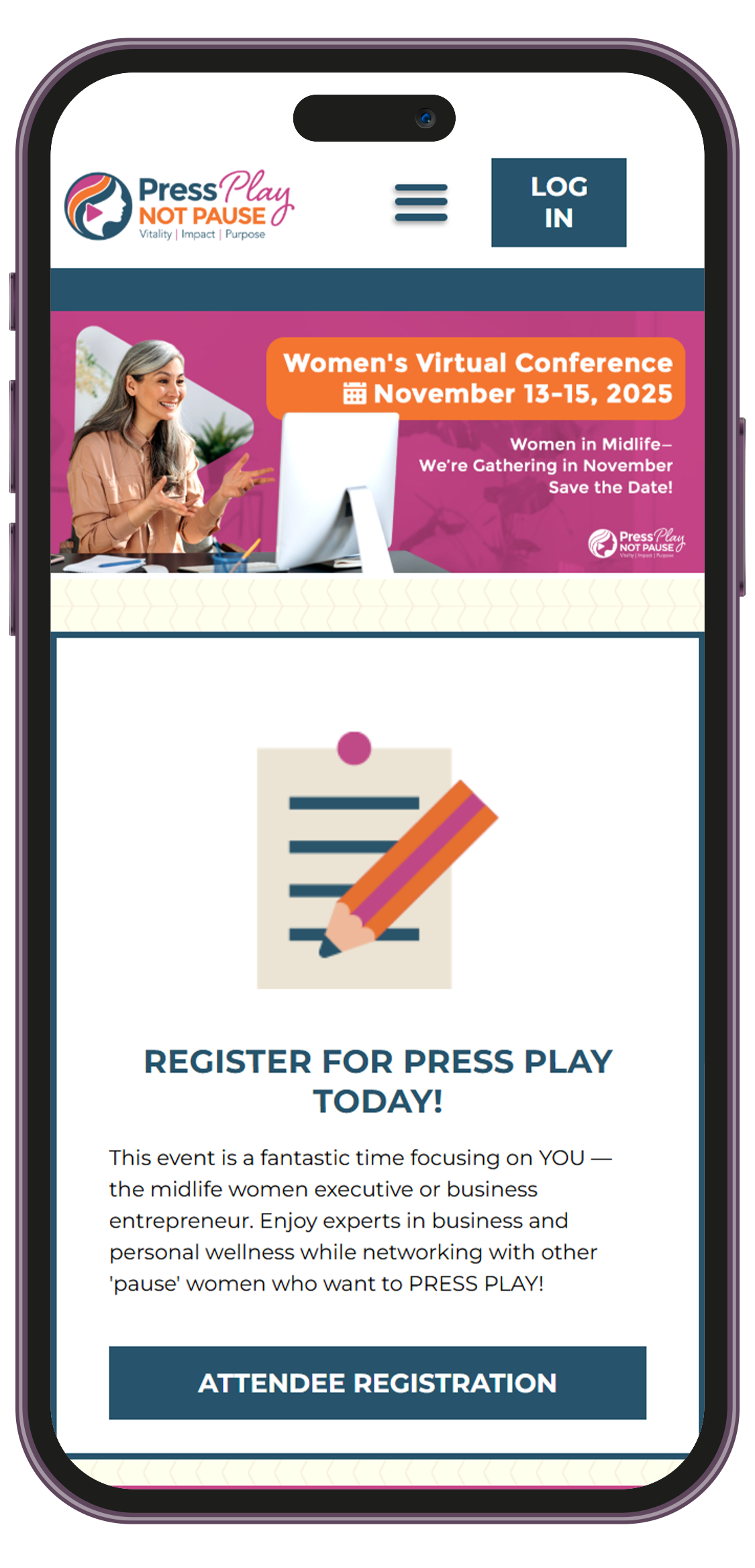Mobile Site
Save the Press Play Conference site to your homescreen
For Android/Google Chrome:
- Go to www.pressplaynotpause.com
- Click the 3 dots in the right hand corner (menu)
- Click 'Add to Home Screen'
For Apple:
- Go to www.pressplaynotpause.com
- Click the upload button (bottom of screen in middle)
- Click 'Add to Home Screen'